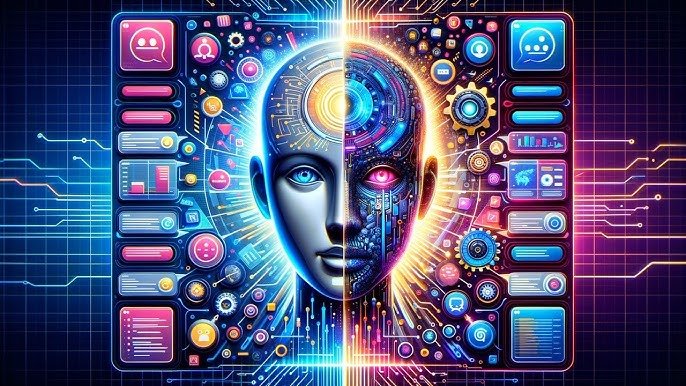The Role of Microsoft 365 in Enhancing Educational Outcomes and Engagement

Microsoft 365 for educationIn the rapidly evolving landscape of education, technology plays a pivotal role in shaping learning environments that are more collaborative, inclusive, and efficient. Microsoft 365 for education has emerged as a cornerstone in transforming how educators teach and how students learn. This integrated suite of cloud-based tools is not only fostering academic excellence but also improving student engagement across schools and colleges. By offering an accessible and flexible digital ecosystem, Microsoft 365 is helping institutions meet the demands of 21st-century learning.
Empowering Educators with Modern Teaching Tools
One of the most significant advantages of Microsoft 365 for education is the way it empowers teachers. Tools like Microsoft Teams, OneNote Class Notebook, and PowerPoint allow educators to create dynamic and interactive lesson plans, facilitate group discussions, and personalize learning experiences. Microsoft Teams acts as a centralized hub for classroom communication, integrating assignments, calendars, video conferencing, and collaboration into a single platform.
Educators can host live virtual classes, share screen content, and record sessions for students to revisit later. This is especially beneficial in blended and remote learning models, ensuring that no student is left behind due to physical absence. Moreover, OneNote provides a collaborative digital notebook where teachers can distribute materials, provide real-time feedback, and keep everything organized for both themselves and their students.
Driving Student Engagement and Collaboration
A key strength of Microsoft 365 for education lies in its ability to boost student participation and teamwork. Applications like Word, Excel, and PowerPoint Online allow multiple students to work on the same document simultaneously, encouraging collaborative learning. This not only helps develop communication and teamwork skills but also fosters peer-to-peer learning.
Microsoft Teams enables students to join group chats, participate in class discussions, and work on projects without needing to be in the same physical location. With the ability to raise hands, ask questions, and share files instantly, students are more likely to stay engaged and contribute actively to the learning process. Immersive Reader, a tool available across various Microsoft 365 apps, enhances comprehension and literacy by offering text-to-speech, translation, and adjustable font sizes, making learning more accessible to diverse learners.
Enhancing Administrative Efficiency and Classroom Management
Beyond its teaching tools, Microsoft 365 for education also streamlines administrative tasks and classroom management. Schools and colleges can use SharePoint for document storage and information sharing among faculty and staff. With Outlook, institutions can manage communication efficiently through email and calendar integration, improving coordination between teachers, parents, and administrators.
Assignment tracking, grading, and student analytics are also made simpler through Microsoft Teams and other integrated tools. Educators can create assignments with due dates, attach resources, and evaluate submissions directly within the platform. These features save time and reduce manual work, allowing teachers to focus more on student development.
Supporting Personalized and Inclusive Learning
Every student learns differently, and Microsoft 365 for education acknowledges this by offering a range of customizable and inclusive tools. The accessibility features built into the platform, such as screen readers, speech recognition, and keyboard shortcuts, ensure that students with disabilities are not disadvantaged. The Learning Tools suite supports students with dyslexia, ADHD, and other learning differences by enhancing focus, improving reading skills, and aiding in organization.
With tools like Microsoft Forms, educators can design quizzes and surveys tailored to individual learning paths. The immediate feedback provided helps students understand their progress and areas that need improvement, promoting self-regulated learning and academic growth.
Strengthening Data Security and Compliance
With growing concerns about data privacy and cybersecurity in educational environments, Microsoft 365 for education offers robust security features that protect sensitive information. The platform complies with various global education standards and data protection regulations, including FERPA and GDPR. Features like multi-factor authentication, data encryption, and advanced threat protection provide peace of mind for school administrators and IT departments.
Institutions like CSLN Group, a leading provider of IT support for schools and colleges, play a vital role in implementing and managing secure Microsoft 365 environments. Their managed services and cybersecurity expertise ensure that educational institutions can focus on teaching and learning while leaving technical concerns in trusted hands.
Enabling Anytime, Anywhere Learning
One of the defining characteristics of Microsoft 365 for education is its cloud-based architecture, which facilitates learning beyond the traditional classroom walls. Students and teachers can access documents, assignments, and communication tools from any device, whether at school, at home, or on the go. This flexibility is particularly beneficial in today’s hybrid learning models, where students may need to switch between in-person and online classes seamlessly.
The mobile apps and web-based interface make it easy to stay connected and productive, regardless of location. With cloud storage via OneDrive, students never lose their work due to hardware issues, and automatic saving ensures progress is not lost.
Facilitating Continuous Professional Development
Professional development is a crucial aspect of modern education, and Microsoft 365 for education supports this through platforms like Microsoft Educator Center. Teachers can take online courses, earn certifications, and connect with other educators worldwide to share best practices. These resources not only enhance teacher effectiveness but also contribute to a culture of lifelong learning within institutions.
Training provided by experts like CSLN Group ensures that educators are fully equipped to leverage the full potential of Microsoft 365. Their tailored workshops and hands-on sessions help teachers integrate technology into their curriculum confidently and creatively.
Scalability and Cost-Effectiveness for Institutions
Microsoft 365 for education is designed to be scalable, making it suitable for institutions of all sizes. Whether it’s a small private school or a large university, the platform can be customized to meet specific needs and budgets. Educational institutions benefit from reduced hardware requirements, lower maintenance costs, and fewer software compatibility issues thanks to cloud infrastructure.
Microsoft also offers discounted or free versions of its suite for educational use, making high-quality digital learning tools accessible to underfunded schools and remote learning environments. This democratization of technology is critical to closing the digital divide and ensuring equal learning opportunities for all students.
Conclusion: A Holistic Approach to Digital Learning
Microsoft 365 for education represents more than just a set of productivity tools. It embodies a holistic approach to digital learning that supports collaboration, inclusivity, efficiency, and innovation. From classroom teaching to administrative coordination and student engagement, every aspect of the educational experience is enriched by the thoughtful application of Microsoft’s technologies.