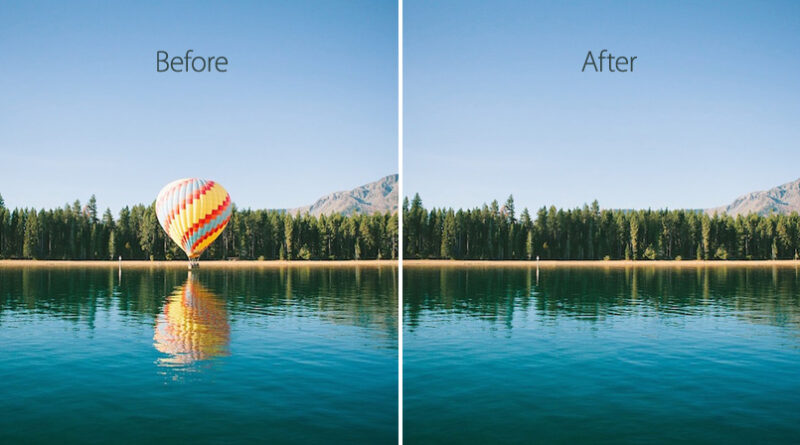Essential Tips to Remove Unwanted Objects from Photos
Essential Tips to Remove Unwanted Objects from Photos
Introduction: In the age of digital photography, capturing beautiful moments has become easier than ever before. However, even the best photographs can sometimes be marred by unwanted objects or distractions in the frame. Whether it’s a photobomber, a stray branch, or an unsightly signboard, these elements can detract from the overall aesthetics of the image. go to clearoff Fortunately, with the advancement of photo editing tools and techniques, removing unwanted objects from photos has become more accessible to both amateur and professional photographers. In this article, we will explore some essential tips to help you effectively remove unwanted objects and enhance the visual appeal of your photographs.
- Plan your shot: Before taking a photograph, it’s crucial to carefully analyze the scene and identify potential distractions. By positioning yourself strategically and adjusting your composition, you can minimize the chances of having unwanted objects in your frame. This proactive approach can save you time and effort during the post-processing stage.
- Use a suitable photo editing software: To remove unwanted objects from your photos, you need to have access to a reliable photo editing software. Popular options include Adobe Photoshop, GIMP, and Lightroom. These tools provide powerful features and functionalities specifically designed for object removal and image retouching.
- Clone stamp and healing brush tools: The clone stamp and healing brush tools are widely used in photo editing software for removing unwanted objects. The clone stamp allows you to duplicate a selected area of the image and overlay it on the object you want to remove. The healing brush, on the other hand, samples nearby pixels to blend and seamlessly replace the unwanted object.
- Content-aware fill: Many modern photo editing tools offer a content-aware fill feature that automatically analyzes the surrounding pixels and fills in the area where the unwanted object was removed. This intelligent tool can produce impressive results, particularly for smaller objects or backgrounds with consistent patterns.
- Selection tools: Advanced selection tools like the lasso, polygonal lasso, and magnetic lasso can help you create precise selections around the unwanted object. Once the selection is made, you can delete or replace the selected area. Refining the selection edges using feathering or smoothing options can result in more seamless object removal.
- Layering and masking: Working with layers and masks is a non-destructive way to remove unwanted objects. By creating a new layer, you can make edits without altering the original image. Masks allow you to selectively hide or reveal parts of the layer, giving you greater control over the editing process.
- Patience and attention to detail: Removing unwanted objects from photos can be a time-consuming task, especially for complex or larger objects. It requires patience and attention to detail to ensure that the final result appears natural and doesn’t leave any visible traces of editing. Zooming in, using small brush sizes, and making incremental adjustments can help achieve the desired outcome.
- Retouching tools: In some cases, removing an object entirely may leave behind noticeable gaps or irregularities. Utilizing retouching tools, such as the spot healing brush or the clone stamp with a lower opacity, can help you blend the edited area with the surrounding pixels, resulting in a more seamless and natural-looking image.
- Utilize the power of layers: When removing multiple unwanted objects from a photo, utilizing multiple layers can be advantageous. By working on individual objects on separate layers, you can easily adjust and fine-tune each removal without affecting the rest of the image. This layer-based approach allows for more flexibility and control over the editing process.
- Practice and experimentation: Becoming proficient in removing unwanted objects from photos takes practice and experimentation. Don’t be afraid to try different techniques, tools, and settings to find the workflow that works best for you. The more you practice, the better you’ll become at identifying and removing unwanted objects effectively.
Conclusion: Removing unwanted objects from photos is an essential skill for photographers and photo enthusiasts alike. By following these tips and utilizing the appropriate tools and techniques, you can elevate the quality of your photographs and create visually captivating images free from distractions. Remember, practice makes perfect, so keep honing your editing skills and don’t be afraid to push the boundaries of your creativity. With dedication and perseverance, you’ll soon be able to effortlessly remove unwanted objects and achieve stunning, professional-looking results.
To remove unwanted objects from photos online free visit website here