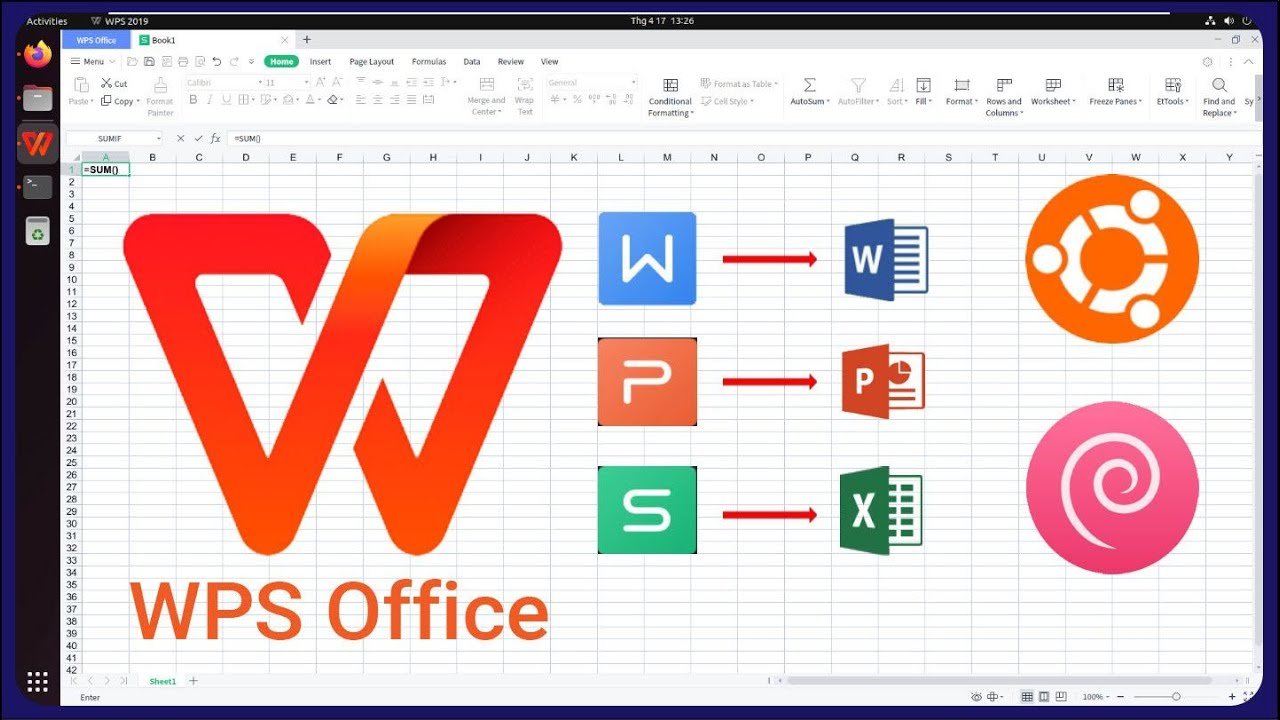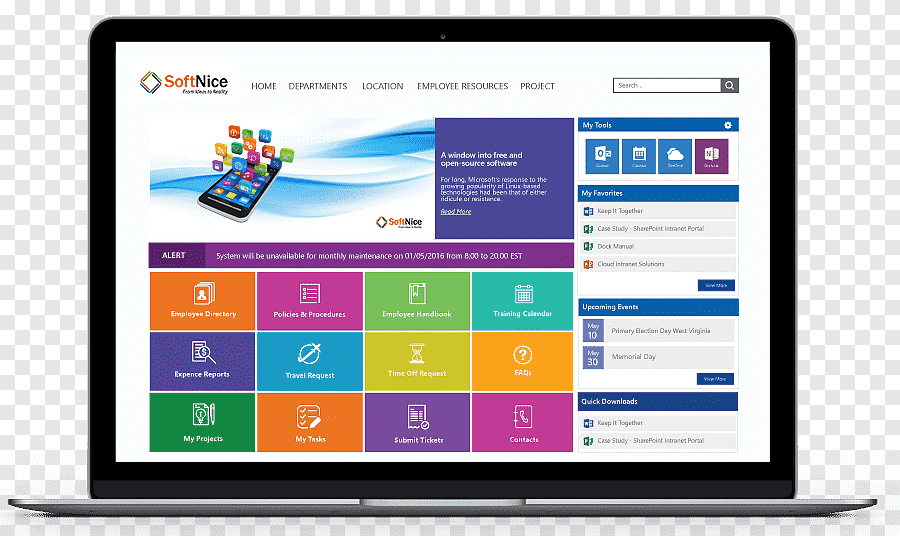Step-by-Step Instructions for Using a YouTube Downloader Effectively
YouTube is the world’s largest video-sharing platform, hosting everything from music videos and tutorials to documentaries and vlogs. While streaming is the most common way to enjoy content, there are times when downloading a video is more practical. This is where a YouTube downloader becomes invaluable. Whether you’re watching offline, archiving content, or extracting audio for personal use, using a YouTube downloader effectively can save time and ensure high-quality results.
Understanding What a YouTube Downloader Is
A YouTube downloader is a tool—either web-based, software, or app—that allows users to download videos directly from YouTube onto their devices. These tools can save videos in various formats such as MP4, MP3, AVI, or even FLV. Some tools offer extra features like batch downloading, subtitle extraction, and format conversion.
Why Use a YouTube Downloader?
There are several valid reasons to use a YouTube downloader, including:
- Watching videos offline during travel or without stable internet
- Creating video compilations for presentations or educational use
- Extracting audio for personal enjoyment or study
- Backing up content before it’s removed from the platform
It is important to remember that downloading copyrighted material without permission may violate YouTube’s terms of service, so always use these tools responsibly.
Choosing the Right YouTube Downloader
The first step to using a YouTube downloader effectively is selecting the right one for your needs. There are different types available:
Desktop Applications
These are software programs you install on your computer. They often offer more features and higher-quality downloads. Examples include 4K Video Downloader, YTD Video Downloader, and WinX YouTube Downloader.
Online Downloaders
These are web-based tools that don’t require installation. They are accessible from any browser and are generally easy to use. Examples include SaveFrom.net, Y2Mate, and ClipConverter.
Mobile Apps
For those using smartphones or tablets, there are mobile apps available on Android and, to a limited extent, iOS. These apps let users download directly to their mobile devices.
Step-by-Step Instructions for Using a YouTube Downloader
Here is a detailed, step-by-step guide to help you download videos from YouTube efficiently.
Step 1: Copy the YouTube Video URL
First, go to YouTube and locate the video you want to download. Click on the address bar and copy the full URL of the video.
Step 2: Choose Your Downloader Tool
Decide whether you want to use an online downloader, a desktop program, or a mobile app. Each has its own set of pros and cons:
- Online Tools: Ideal for one-time or occasional use
- Desktop Apps: Best for regular downloads, batch processing, and high resolution
- Mobile Apps: Useful for on-the-go downloading
Step 3: Paste the URL into the Downloader
Open your chosen YouTube downloader and paste the copied URL into the designated field. Most tools automatically fetch the video details like title, thumbnail, and duration once the link is entered.
Step 4: Select the Format and Quality
Once the video is recognized, the downloader will offer format options such as MP4, MP3, AVI, or WebM. You will also be able to choose the resolution—360p, 720p, 1080p, or even 4K, depending on the original upload.
- MP4 is commonly preferred for video
- MP3 is used for extracting just the audio
- Higher resolution means better quality but larger file size
Step 5: Choose Download Location
If you’re using a desktop application, you can choose where to save the file on your system. For online tools, the video is usually saved to the default downloads folder unless configured otherwise.
Step 6: Start the Download
Click the “Download” button. The downloading process may take a few seconds to several minutes depending on the file size and your internet speed. Some advanced tools show real-time progress bars and estimated time remaining.
Step 7: Verify the Download
After completion, go to the designated folder to ensure the video has been downloaded correctly. Play the file to check video and audio quality.
Step 8: Organize and Manage Your Files
Organizing your downloaded videos into folders by topic, date, or genre can make your content easier to access later. Many YouTube downloader applications also offer libraries or built-in media players to help manage content.
Tips for Using a YouTube Downloader More Effectively
- Use batch download: Some tools allow downloading multiple videos at once—great for playlists or channels.
- Bookmark your favorite downloader: If you’re using an online tool, bookmarking can save time.
- Update software regularly: Desktop applications should be kept up-to-date for security and compatibility with YouTube’s evolving algorithms.
- Check for malware: Avoid shady downloaders that prompt excessive popups or require suspicious permissions.
- Use subtitle support: Some downloaders let you extract subtitles in various languages, helpful for language learners.
Common Issues and Troubleshooting
Even the best YouTube downloader may run into problems. Here are common issues and how to resolve them:
- Video not loading: Make sure the video isn’t private or region-locked.
- Format not supported: Try choosing a different format or use a converter tool after download.
- Slow download speed: Check your internet connection or try downloading during off-peak hours.
- Incomplete download: Restart the downloader or switch to a more reliable tool.
Legal and Ethical Considerations
While using a YouTube downloader is convenient, it’s essential to use it within legal boundaries. Downloading videos for commercial purposes or redistributing them without permission can lead to copyright violations. It is generally acceptable to download videos for personal use, especially if they are in the public domain or uploaded with Creative Commons licensing.
Respect content creators by supporting their channels and watching their videos on the platform when you can. Many creators rely on ad revenue and viewer engagement.
Conclusion
Using a YouTube downloader is a powerful way to access content on your own terms. Whether you prefer a desktop app, an online platform, or a mobile solution, the key is to use the tool wisely and responsibly. Following these step-by-step instructions ensures you get the most out of your downloader, with high-quality results and minimal hassle. Keep your software updated, verify your downloads, and always stay within the bounds of legality and ethics. With the right tool and method, downloading from YouTube becomes a simple, effective part of your digital toolkit.